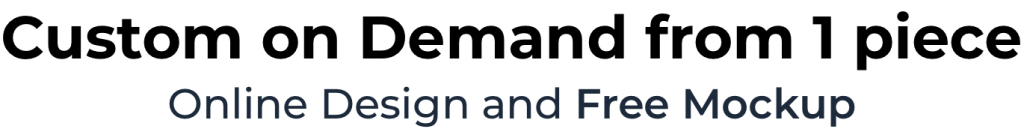Wooacry Help Center
Design
How to create a custom canvas based on Wooacry’s design specification?
A 1500×1500 pixel image works well for most products on Wooacry. For products that are 5cm or smaller, a canvas size of 1000×1000 pixels is recommended. If your desired product is larger than 15cm, the canvas size should exceed 2000×2000 pixels.
For larger products like custom body pillowcases, please create a canvas according to the recommended size provided in the online editor.
What is bleed?
Bleed is the line extending past the trim line. It is an area that has the potential to be cut out of the print. The specific range of cutting may vary due to the actual situation of production. Therefore, print offset or whiteout at edges caused by bleed are not covered by our returns policy.
What is the largest and smallest size for acrylic products on Wooacry?
Minimum size: 1.5cm * 1.5cm
Maximum size: 49cm * 49cm
Regular size option is available for acrylic keychains and standees:
- Regular keychain size: 3/5/7/10cm
- Regular standee size: 3/5/7/10/12/15/20cm
How to make ideal size keychains on Wooacry?
1. Confirm size information on Wooacry’s online editor
● The size information can be found in our online editor after selecting a regular size and uploading your design. The actual size refers to the dimensions of the longest side, including the hole position. The regular size refers to the dimensions of the pattern plus the transparent border, excluding the hole position.
● If you prefer the custom size, you can view the size information on our online editor after uploading your design. Or click [Size] option to check the actual width and height. The actual size refers to the dimensions of the longest side, including the hole position.
2. Confirm size information according to reference object
For example:
(1) The comparasion between cellphone and 3/5/7/10/15cm keychains
(2) The reference for using 3/5/7/10/15cm keychains as pendants on a bag.
3. Join our Discord
If you have any questions about the size, feel free to join our Discord server. The staff and other artists in the server can provide professional advice based on your needs and make sure you choose the right size.
Is it possible to create custom acrylic products with different designs on each side?
Yes, you can upload your front design first, then upload your back design.
Please note: if there is a significant color difference between the front and back designs, the pattern on the opposite side may be visible under direct light.
How can I make sure my image prints in high definition?
If your image is clear and the size matches the printing area specified in the design specifications, the print will come out sharp. If the canvas size is three times larger or half the size of the printing area, the print will be blurry.
Do you offer recommended templates?
Wooacry supports custom on demand, and we also offer some template elements on our website for users to use.
Can I create multiple products from a single image?
Wooacry supports creating multiple products from a single image. We’ve launched a dedicated Ko-fi store that provides personalized support for Wooacry creators, including the ability to create multiple products from one design.
Why do Wooacry’s keychains have more accurate color reproduction?
Wooacry uses nine-color printing (instead of the traditional four-color CMYK printing), which covers a wider color gamut, enabling more precise color reproduction, even with RGB files.
What if I upload a CMYK file? Will it be impossible to produce?
We can still print it, but the result might not be as accurate. It should be similar to the preview image.
How to design the sticker sheet?
There are two ways to create a sticker sheet correctly:
- Upload the background first, then upload each element separately.
- Upload your entire sticker design in a file format. The correct file should contain two layers: the design layer (background and elements) and the cutline layer. Once uploaded, the system will prompt you to choose which layer is for the design and which is for the cutline.
If you’re unsure how to create the cutline, you can also visit our Kofi’s service shop, where we offer cutline creation services.
Discounts & Coupons
Do you offer special prices for bulk orders?
Yes, we offer discount prices for different quantities. If you want to order more than 500 units for a single product, please contact us to inquire about discount information.
How to apply first-order discounts?
Once you register on our website, a first-order discount coupon will be automatically issued to your account. Additionally, you can join our Discord community and claim a first-order discount coupon under the “coupon” section.
Can I use multiple discount codes together?
Our system only allows the use of a single discount code per order. Multiple discount codes cannot be applied simultaneously.
Do you offer free shipping?
We currently do not have a free shipping policy.
How do I change the coupon when I want to place an order?
On the checkout page, click “Checkout” and you will have the option to choose the coupon you want to use or enter a coupon code manually.
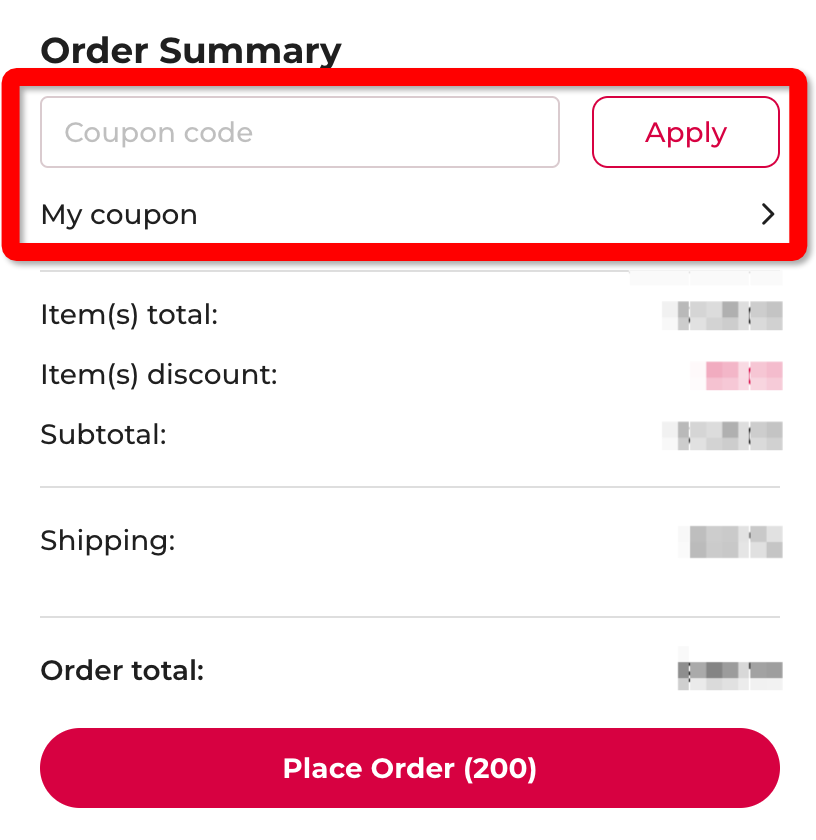
Does Wooacry offer VIP services?
Yes, we offers VIP services. To qualify for VIP status:
- Gold VIP: A single order must reach $100 USD.
- Platinum VIP: A single order must reach $1000 USD.
If you meet the qualifications, you can open a ticket on Discord and provide your order number and email address. We will upgrade you to VIP, and you’ll enjoy exclusive services and discounts.
Website
What should I do if the editor doesn’t open or gets stuck?
Please try switching networks or using a different device. If the issue persists, please contact customer service and provide relevant screenshots for further assistance.
Can I use the editor on mobile devices?
Our website supports both desktop and mobile devices, so you can use the editor on mobile as well.
Does the mockup support commercial use?
As long as the copyright of the image belongs to the creator, the generated mockup is supported for commercial use.
How can I delete my account?
You can contact us and provide the email address you want to delete. We will send a verification code to that email, and once you provide the correct code, we will assist you in deleting your account.
Why is the total amount at checkout sometimes different from the amount shown in the cart?
Sometimes the amount in the cart doesn’t update accurately when you adjust the product quantity. The final total amount will be reflected once you click “checkout.”
Payment
What payment do we accept?
Credit card (MasterCard, JCB, VISA, American Express), Paypal
What cards do we accept?
We accept credit cards only.
Card Declines can happen for a variety of reasons. When we submit a charge to your bank, their automated systems determine whether or not to accept the charge. These systems take various signals into account, such as your spending habits, account balance and purchase size.
Since these signals are constantly changing, a previously successful card might be declined in the future. Even if all of the card information is correct, and you previously had a successful payment using your card, a future charge can still be declined by a bank’s overzealous fraud systems.
What should I do if my card is declined?
If all of the card information seems correct, it is best to contact your bank and ask for the charge to be accepted. They should be able to see the attempted charge, provide a reason for the decline and lift whatever restriction is preventing your purchase.
Alternatively, you could order using PayPal. If you don’t have a PayPal account balance, selecting PayPal during checkout will still give you an option to pay using your credit card. It’s possible that a card that was declined by our payment gateway will be accepted by PayPal, but ultimately it’s best to contact your bank to determine the root cause of the problem.
Can I download an invoice for my order?
Registered customers can download their invoices in order lists.
Can my shipping address be different from my billing address?
Currently, our system does not support separate shipping and billing addresses. The shipping address entered at checkout will also be used as the billing address.
Shipping
How can I track my parcel?
In general, your parcel will be issued with two tracking number, the first-mile tracking number and the last-mile tracking number.
- First-mile tracking number
When we ship out your order, the first-mile tracking number will be updated in your order list and we will also send you a notification email.
You can track your shipment with the first-mile tracking number on YANWEN website or other reliable third-party sites about the international shipment status.
- Last-mile tracking number
When the customs clearance is finished, your parcel will be issued a last-mile tracking number which you can contact with the local post office.
You can track your shipment on the YANWEN website or other reliable third-party sites such as parcelsapp, 17track to get the last-mile tracking information and the carrier’s information.
Can I change the shipping address?
You can only change the shipping address before the package has been shipped out. If you want to change your shipping address, please contact us on workdays and send with order number together.
What is the shipping cost and delivery time?
You can use our Shipping Calculator on the website to estimate the shipping cost and delivery time based on your selected shipping method.
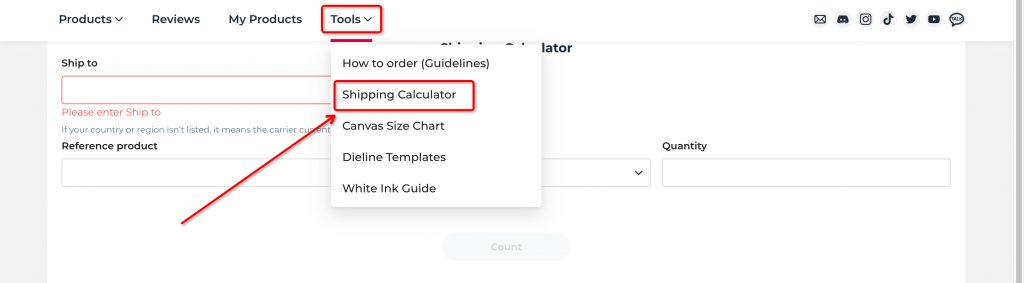
What should I do if my order has been shipped, but I notice the address is incorrect or delivery fails due to the incorrect address?
You can contact the last-mile carrier using your last-mile tracking number and inquire whether they can update the address and re-deliver the package. Meanwhile, if the carrier sends us a notification that they can re-deliver your package, we will immediately contact you to inquire your correct address.
Can I change the last-mile shipping carrier?
We can only control the first-leg carriers (such as YANWEN, DHL, China Post, TechLink). The last-mile shipping carrier is handled by their partner, and we cannot change it.
Why has my package been stuck at the destination airport for several days?
- It could be due to customs inspection or the last-mile carrier not picking up the package yet.
- The tracking information on the website may not update in real time. You can enter your tracking number on the carrier’s website for more accurate tracking updates.
If the tracking hasn’t updated for 5 days, you can contact us and provide your order number.
Order Status
Can I cancel or change my order?
If the order status is ‘processing’, meaning the items you ordered are already in production.
Orders already in production or completed need to be refunded due to personal reasons, and you need to bear the cost of the part already produced. For more information, please check our Refund Policy.
Why does my order status show as “Unpaid” even though I’ve made the payment?
This issue typically occurs when the order status hasn’t been updated. Please provide a payment screenshot and the payment email to our customer service team so we can help refresh your order status.
Why did my order items have defects after sorting? How long will the remake take?
Our quality inspection process ensures that any defects are identified, and the factory will remake the items if issues are detected. Once all quality checks are completed, your order will be shipped out soon.
After-Sales
What should I do if I have a problem after receiving the goods?
If you receive a damaged or missing item, or encounter other issues (for non-personal reasons), please have your order number and video of the unboxing and contact Wooacry Team via email or Discord in workdays (GTM+8 10:00-18:00).
What should I do if I receive the wrong package?
If you receive the wrong product or an entire incorrect package, please have your order number and a photo of the shipping label on the package and ontact the Wooacry Team via email or Discord during workdays (GMT+8, 10:00-18:00).
Why do I not see the holographic effect on my holographic badge?
Our holographic badges have a PET printing layer on top, with the holographic base underneath. If your design has a colored background, it may cover the holo base, preventing the holographic effect from being visible.
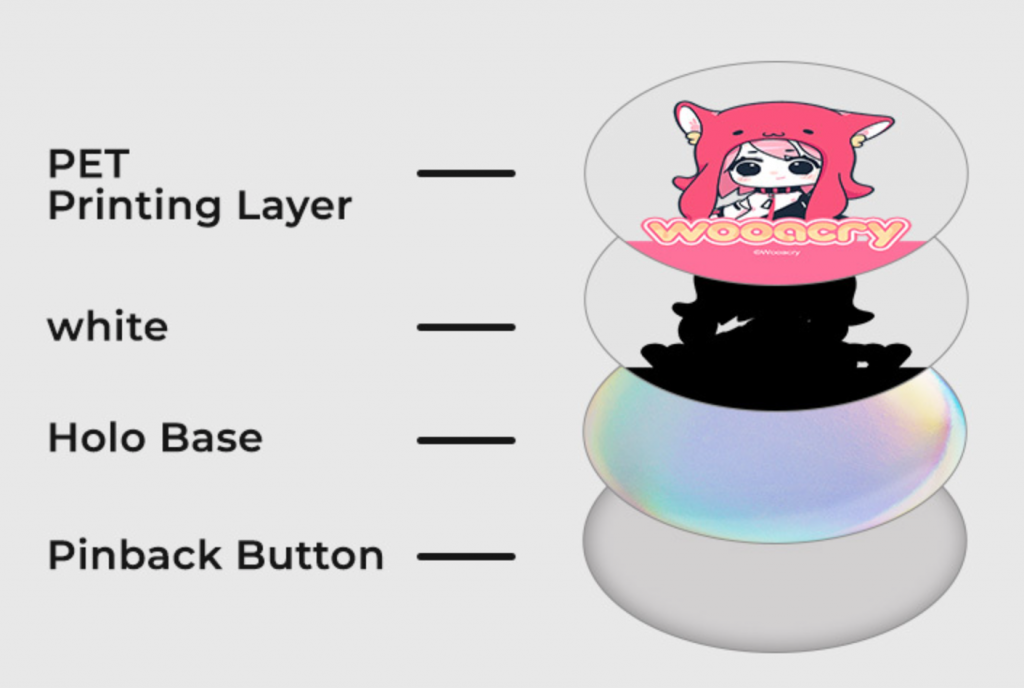
Why aren’t my keychains assembled?
If your keychains feature multiple pendant holes, connection holes, or clasps, the factory will not assemble them. This is due to the complexity of determining the correct assembly order, which could result in potential errors during the process.
Why aren’t my products assembled?
If your product consists of multiple parts, assembly is required on your end. This is to prevent damage during transit from parts colliding with each other.
Why does my keychain look semi-transparent?
Please check if you selected the option to not apply white ink while designing the product. For more information about white ink, you can refer to our White Ink Design Guide.
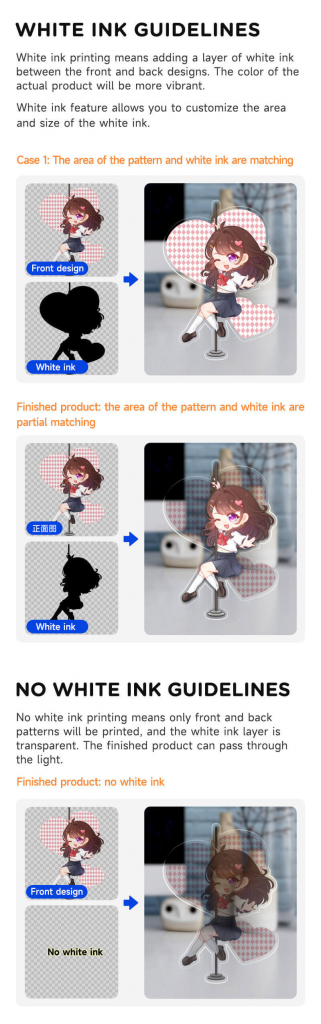
Why are some lines in my design not printed?
This issue is related to white ink contraction. If your lines are too thin, they may disappear during printing. We recommend adjusting the thickness of the lines. You can refer to the examples in our White Ink Design Guide on our website for more details.
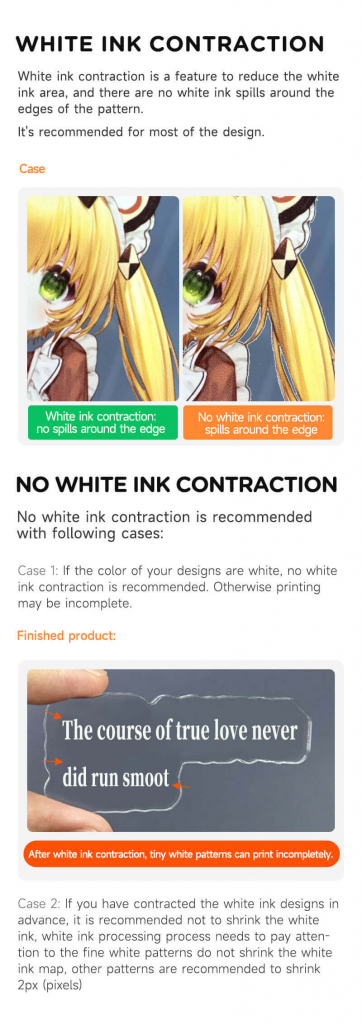
Why did I receive my sticker sheet as a whole without cuts?
Please check if you uploaded the background and the elements of the sticker sheet together when uploading your design. This can cause the elements to lack a cutline, and therefore, the sheet will not be cut. There are two ways to create a sticker sheet correctly:
- Upload the background first, then upload each element separately.
- Upload your entire sticker design in a file format. The correct file should contain two layers: the design layer (background and elements) and the cutline layer. Once uploaded, the system will prompt you to choose which layer is for the design and which is for the cutline.
If you’re unsure how to create the cutline, you can also visit our Kofi’s service shop, where we offer cutline creation services.
If the issue with the sticker sheet is due to a manufacturing defect, please contact us and we will provide after-sales service.
Why does the product I received look different from the preview image?
Online preview images are rendered simulations for reference only. Due to differences in printing processes and the inherent variations in the uploaded images, the clarity, texture, and color of the final product may not be 100% accurate compared to the preview. Please note that this issue is not covered under our after-sales policy. For more information, please refer to our After-Sales Policy.