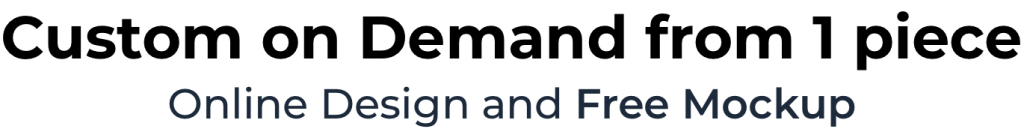Cooking Pot Standee Tutorial
Here’s a simple and fun DIY tutorial for you! Today, we’re sharing the results of a DIY LAB experiment: a “Cooking Pot” standee! You can check out the assembled product photo and our design sketch below. In essence, this project is just a standee, but with the visual effect of a big pot created by using two panels in the front and back. You can even use springs and glue to create a figure standee inside the pot, so you can pretend to “cook” whoever you want (just kidding, of course!)
What you’ll need:
- A character image (for the figure inside the pot)
- Pot parts: You can use our provided template for the pot itself.

Here’s the step-by-step guide (images will do most of the explaining):
I’ll upload the pictures one by one, so you can follow along directly by just looking at the images — no need for extra text explanations!








Then we go to the basement part:
Here are the basement & dieline layers, the red area is the position of insert holes, so please do not adjust them







Then we go to the pot part again, because we need to add the insert hole for the pot:



Then we go to the connection pieces
Here are the connection design & dieline layers









Then we go to the main dish (Woomie)




Then we need to add a clear basement for Woomie:


turn it to the round shape

add the basement hole for it

use the match hole features:

Now let’s check what we got so far:
- 2 parts for the pot
- 2 transparent rectangular sheets (for connection)
- 1 Woomie
- 1 round clear base
- 1 square base

Next, add the spring (with adhesive glue) from accessories

Here are we need in total

Once you’re done, don’t forget to save your design as a product! This way, you can add it directly to your cart next time.
Assemble Time!!!










Happy crafting, and let us know how it turns out!
Please have a try with our DIY design acrylic